How to Build a Successful To-Do-List
- Mar 4, 2016
- 2 min read

Everyone asks me how I manage so much. For me it's easy because of my easy to do lists. Follow these steps and it will help you take on even the most stressful days.
Building a successful to-do-list might be a task itself. I am a schedule nazi! It is definitely something I am trying to relax on. however, this has lead me to pick up some DO's and DONT's when it comes to making a successful to-do-list. Key word here is "successful", I say this because it is one thing to create a long list for the week. But you usually end up getting through only half of it and have an "unproductive feeling, even though you did so much.
Here's some of my tricks!
DO's
1. Create daily to-do-lists
Making daily to-do-lists will make you more aware of your week/ what free time you have. You will also sleep better at night seeing everything crossed off on your list.
2. Be Realistic
Do NOT over fill your day. Be honest with yourself. Think out how long each task will take and plan accordingly.
3. Categorize
List them from most important to least or what can be down first to what cant wait till later. This will make sure you do what is needed first.
DONT's
1. Don't make a 'full week' list
This will only discourage you. Break it down by day.
2. Don't Just say it in your head
writting it down helps the brain remember. Plus, it's a more organized approach.
3. Don't forget the small stuff
most tend to not write down the small tasks because we think it's so easy, we expect ourselves to remember. Well don't! 80% of the time those are the exact tasks you will forget.
MY FAVORITE TO-DO-LIST APPS!
Any.Do
- It is FREE
- It breaks down by category
- Groecery list
- Homework
- Work
- Shopping
- Places to visit
- Professional
- and you can make your own
- You can break it down by "day"
- Today
- Tomorrow
- Upcoming
- Someday
A MUST!!!
If you're someone who needs reminders and wants to get organized
- hook up your phone, ipad, and computer to the calander app through the cloud and it will go on every device. You can set reminders and color code everything.
Honestly I use my calander app the most and it has saved me many times! Like most, I can get swept away and need a simple reminder.





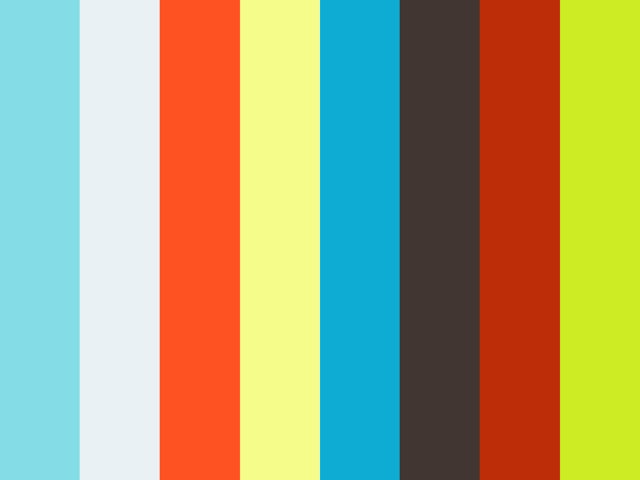


















Comments